I had to split my evaluation into two sections because it was too big a file to download whole. So here is question 7 split into part 1 and part 2.
Part one:
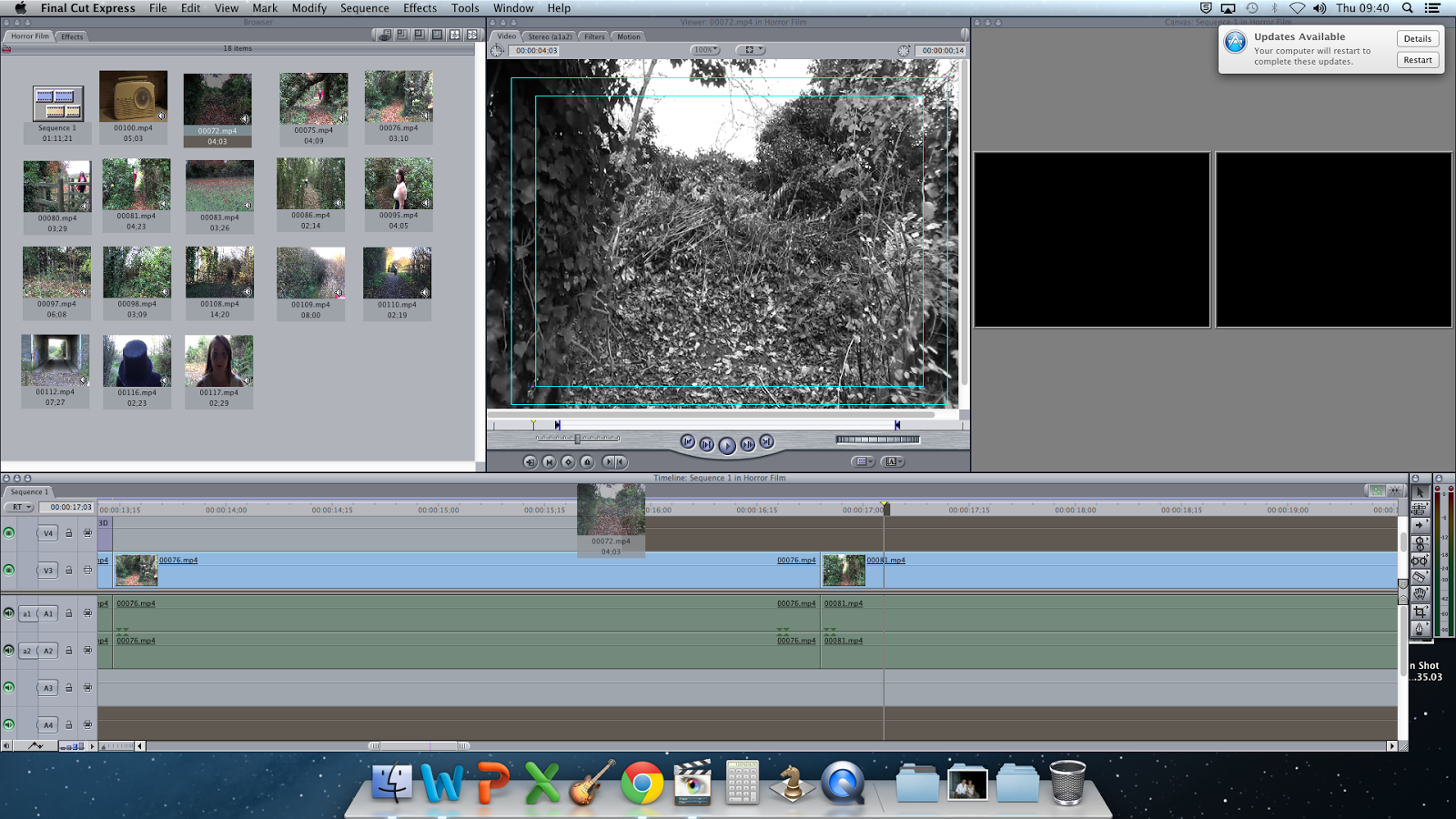

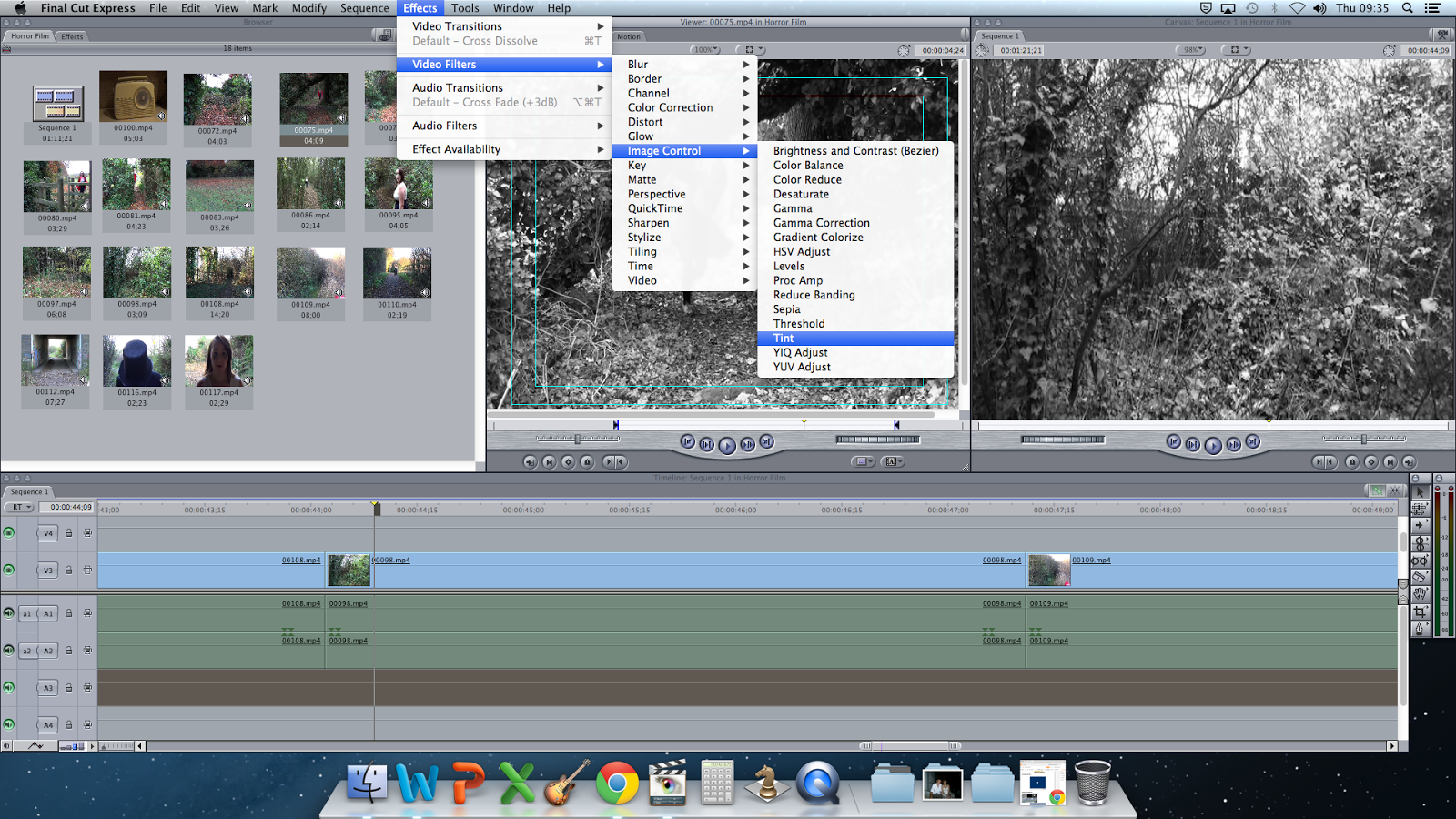
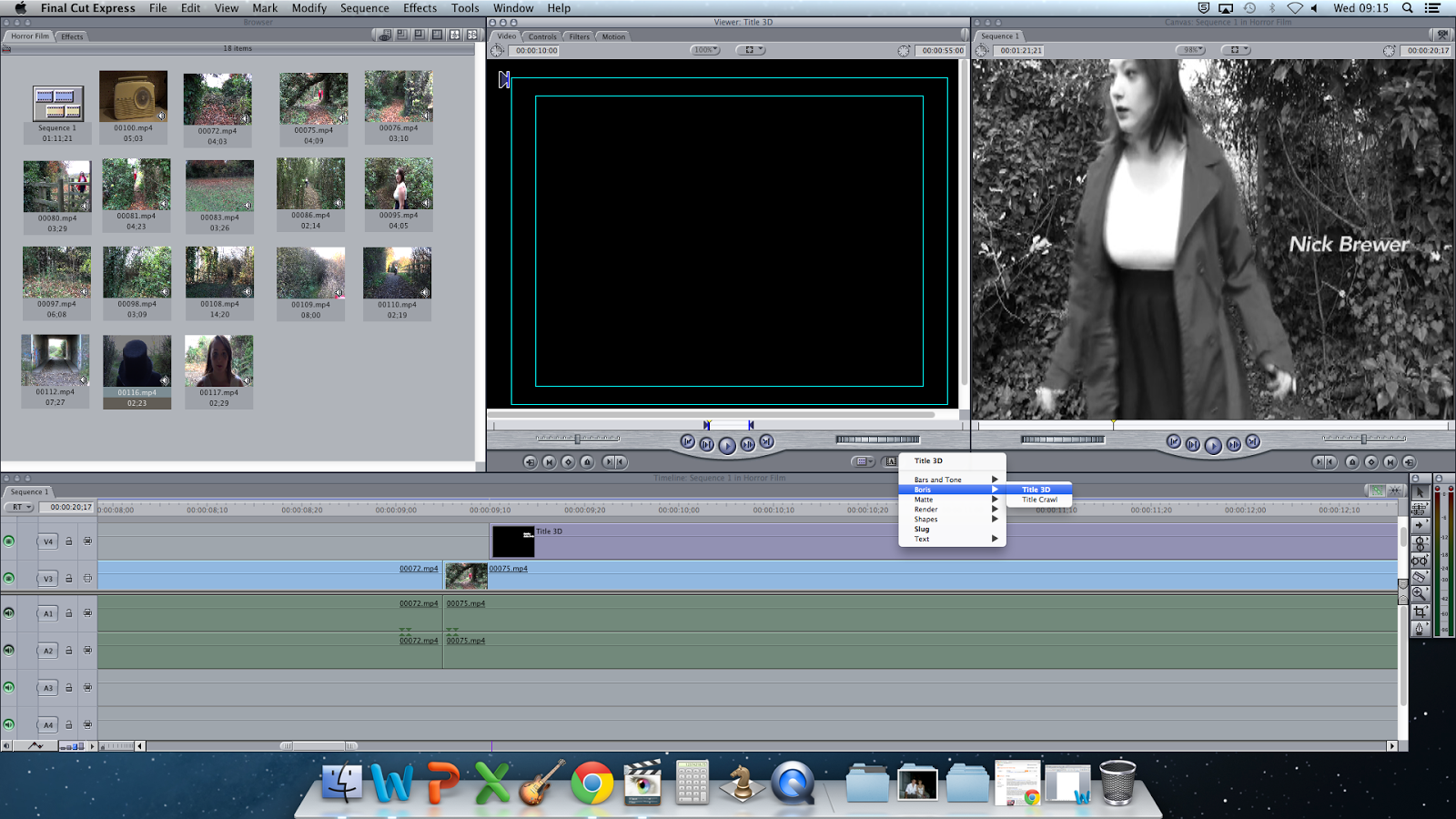 To add text, I needed to press the "A" on the right hand side of the middle box, then press "Boris" then "Text 3D". This would then take me to a black screen and I had to go on "Controls" and then I could change what I write, the font it is and so on. Once I had got the text I wanted and in the right position, I dragged it down to the line above the film line and cut it to where I wanted it to stop.
To add text, I needed to press the "A" on the right hand side of the middle box, then press "Boris" then "Text 3D". This would then take me to a black screen and I had to go on "Controls" and then I could change what I write, the font it is and so on. Once I had got the text I wanted and in the right position, I dragged it down to the line above the film line and cut it to where I wanted it to stop.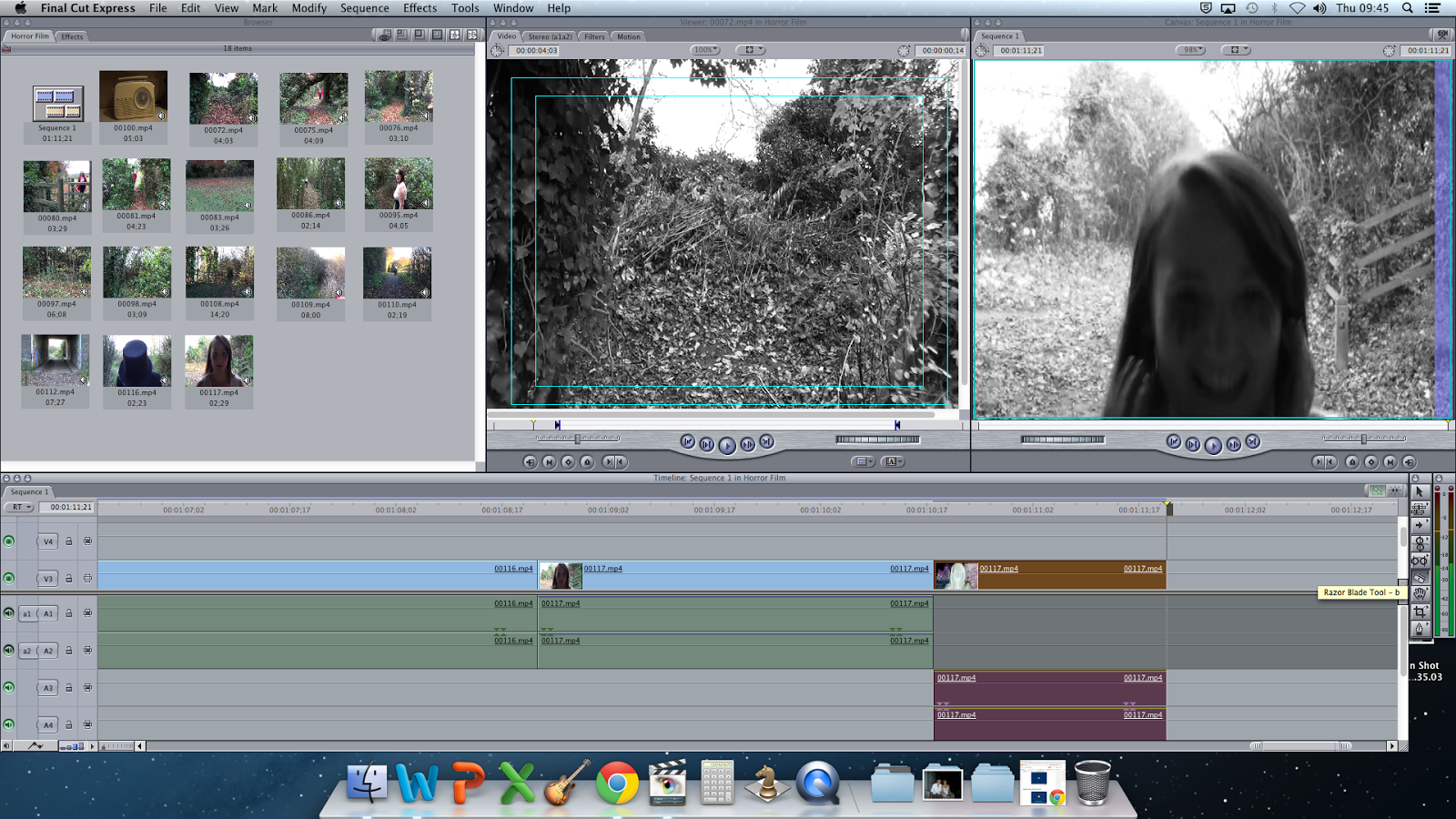 To split my clip in two, I had to click on the splitting tool on the tool bar to the right of the screen. Then I had to find the place just before Jodie screamed, which took a lot of trail and errors before I found the right point. I then dragged the section where I don't need the sound for up to the mute section, so when I played it, it starts off quiet, missing the sound of cars, and then the only thing I can heard is the scream.
To split my clip in two, I had to click on the splitting tool on the tool bar to the right of the screen. Then I had to find the place just before Jodie screamed, which took a lot of trail and errors before I found the right point. I then dragged the section where I don't need the sound for up to the mute section, so when I played it, it starts off quiet, missing the sound of cars, and then the only thing I can heard is the scream.  To apply the title, I started by doing the same process I did for applying any other text I wanted, but this time I used a different font. The font I used was "Chalkduster" and the reason I used that font rather then "Chiller" is because "Chiller" wasn't on the mac's, so instead I tried to find another one that looked just has spooky. This font also looked like a character within my horror opening could have written this, therefore it has more of a connection to my film.
To apply the title, I started by doing the same process I did for applying any other text I wanted, but this time I used a different font. The font I used was "Chalkduster" and the reason I used that font rather then "Chiller" is because "Chiller" wasn't on the mac's, so instead I tried to find another one that looked just has spooky. This font also looked like a character within my horror opening could have written this, therefore it has more of a connection to my film.